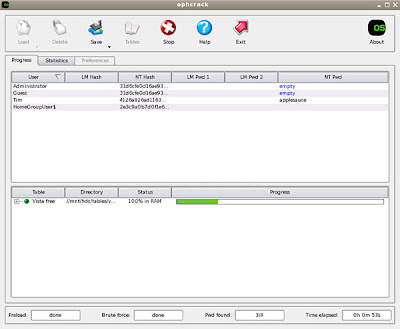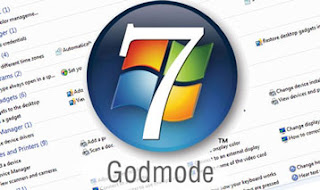Download YouTube Videos Via URL Editing/Java scripts

Downloading YouTube Videos By URL Editing
Method 1:
- Whenever you are watching video on YouTube, goto the address bar at the top of your browser.
- Notice the URL is something like this: www.youtube.com/watch?v=5SJeG8i74mg
- Just in front of the youtube.com domain name, insert the word ‘kiss’.
- Eg. http://www.kissyoutube.com/watchwatch?v=5SJeG8i74mg , as shown below in snap:
- Press the ‘Enter’ key and it will bring you to this website. Click on the download link provided to save the video to your computer.
Method 2:
- Just in front of the youtube.com domain name, insert the word ‘kick’.
- Eg. http://www.kickyoutube.com/watchwatch?v=5SJeG8i74mg , as shown below in snap:
- Press the ‘Enter’ key and it will bring you to this website. Click on the download link provided to save the video to your computer.